Asus ZenFone 4 Max ZC554KL X00ID FRP | Tài Khoản Gmail
thanhnamPDAviet
tháng 10 16, 2018
Asus ZenFone 4 Max ZC554KL X00ID Khóa Xác Minh Tài Khoản Gmail,Mở Khóa Thành Công
Tìm kiếm
Youtube
Popular Posts

Vivo Y11 Remove Lock Screen - FRP Done
tháng 12 17, 2019

OPPO F1S A1601 A59S A59M Repair IMEI
tháng 10 14, 2018

Huawei Nova 3i INE-LX2 Unbrick | Downgrade | Remove FRP
tháng 8 19, 2019

VNT Tab 8 - VNPT Tab 8 Remove Lock Screen - FRP
tháng 1 29, 2022
SCV38 Unlock | Samsung S9 Au SCV38 Mở Mạng
tháng 3 28, 2019

Realme 5 Pro RMX1971 RMX1973 Remove Lock Screen & FRP
tháng 12 08, 2019
.png)
ZTE Libero 5G A103ZT Tiếng Việt - Mở Mạng
tháng 3 29, 2022

Vivo Y55 Y55L Y55A Repair IMEI Done
tháng 8 17, 2020
Tags
- frp 928
- samsung 797
- unlock 718
- password 275
- oppo 203
- huawei 198
- china 194
- lg 139
- rom 135
- xiaomi 134
- vivo 113
- please call me 83
- knox 57
- nokia 43
- sony 43
- zte 32
- unbrick 31
- demo 27
- lenovo 26
- wiko 26
- motorola 23
- Vsmart 22
- alcatel 21
- asus 21
- meizu 21
- Sharp 20
- apple 9
- mdm 5
- htc 4
- oppo id 2
- Fujitsu 1
- blackberry 1
- pantech 1
- pixel 1
- sell 1
- solution 1
Donate
Contact List
MB : 0110151599999 NGUYEN VAN NAM
TCB : 8909696999 NGUYEN VAN NAM
VCB : 9969171789 NGUYEN VAN NAM
AGB : 0966833711 NGUYEN VAN NAM
VPB : 0966833711 NGUYEN VAN NAM
TPB : 0966833711 NGUYEN VAN NAM
Biểu mẫu liên hệ
Copyright ©
thanhnamPDAviet


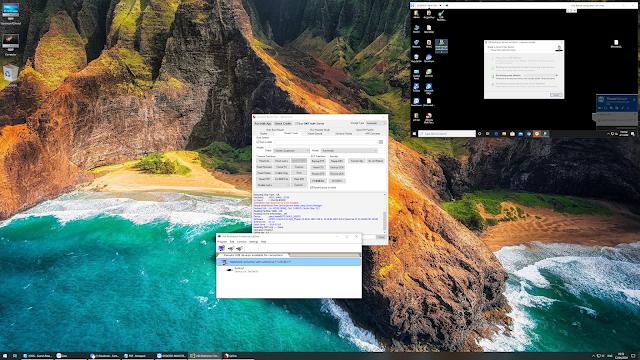
3 Nhận xét
Trả lờiXóaReading Device Information...OK
Device : asus ASUS_X00ID [msm8937] [ASUS_X00ID]
Software : NMF26F.WW_Phone-14.2016.1807.237-20180813, 14.2016.1807.237-20180813 [Mon Aug 13 22:12:50 CST 2018]
Android Ver. : 7.1.1
Patch Level : 2018-07-01
Resetting FRP Lock......Done
Operation Finished.
Selected model: ZC554KL (X00ID)
Trả lờiXóaPlease, power phone OFF, press and hold "Vol+" and "Vol-" buttons and connect USB cable.
Found phone on COM5
Mode: Qualcomm 9008
Connecting...
Reading info...
QC HW ID: 0004F0E100000000
QC CPU: Snapdragon 430 MSM8937
QC SW VER: 00000000
Searching loader...
Sending loaders...
Loader send successfuly.
Reconnecting...
Checking request..
Checking request..
Reading partition...
Reading info...
Brand: asus
Device: ASUS_X00ID
Platform: msm8937
Android version: 8.1.0
Display ID: OPM1.171019.011.WW_Phone-15.2016.1907.519-0
Firmware version: 15.2016.1907.519-0
Resetting FRP lock..
Searching for signatures...
Rebooting phone
Backup saved as asus__15-02-2022_18-22-48.dump file
FRP lock is successfully reseted!
Please install driver from QcFire\Drivers folder using Device Manager.
Trả lờiXóaPayload Info : In: 65536 [4096], Out: 1048576, Sector Size: 512
Reading Partition Table...OK
Reading Device Information...OK
Device : asus [msm8937] [ASUS_X00ID]
Brand : asus
Prod.Name : WW_Phone
Software : OPM1.171019.011.WW_Phone-15.2016.1907.519-0, 15.2016.1907.519-0 [Wed Jul 24 17:18:08 CST 2019]
Android Ver. : 8.1.0
Patch Level : 2019-07-05
Resetting FRP Lock......Done
Operation Finished.