VNS-L31 FRP | Huawei P9 Lite VNS-L31 Tài Khoản Gmail
Huawei P9 Lite VNS-L31 Khóa Xác Minh Tài Khoản Gmail,Mở Khóa Thành CôngHuawei P9 Lite VNS-L31 Remove FRP By Octopus FRP
Nhận Xóa FRP - Gmail Huawei P9 Lite VNS-L31
Nhận Xóa Huawei ID Huawei P9 Lite VNS-L31
Tags:Huawei P9 Lite VNS-L31 FRP,Huawei P9 Lite VNS-L31 Gmail,Huawei P9 Lite VNS-L31 Huawei ID,Huawei P9 Lite VNS-L31 Bypass,
☯ Unlock - Remove FRP - Repair IMEI - Online (Teamviewer)
☎ Hotline : 0966833711 (Zalo + Facebook)
@thanhnamPDAviet
Platform: HUAWEI
Selected model: VNS-L31
Put the phone in FastBoot Mode:
1. Remove SD and SIM cards from the phone
2. Power phone OFF
3. Press and hold "Vol-" and insert USB cable
4. Wait until the phone enter in FastBoot Mode
Searching for a phone. Please wait...
Detected phone model: VNS-L31
Phone SN: 4TE7N16A20013926
Phone IMEI: 863047035201182
SW version: VNS-L31C150B378
Connecting to server..OK
Authorizing...OK
Resetting FRP lock..
If the device didn't reboot automatically, try to reconnect USB cable or re-boot it manually.
FRP lock is successfully reseted!
☎ Hotline : 0966833711 (Zalo + Facebook)

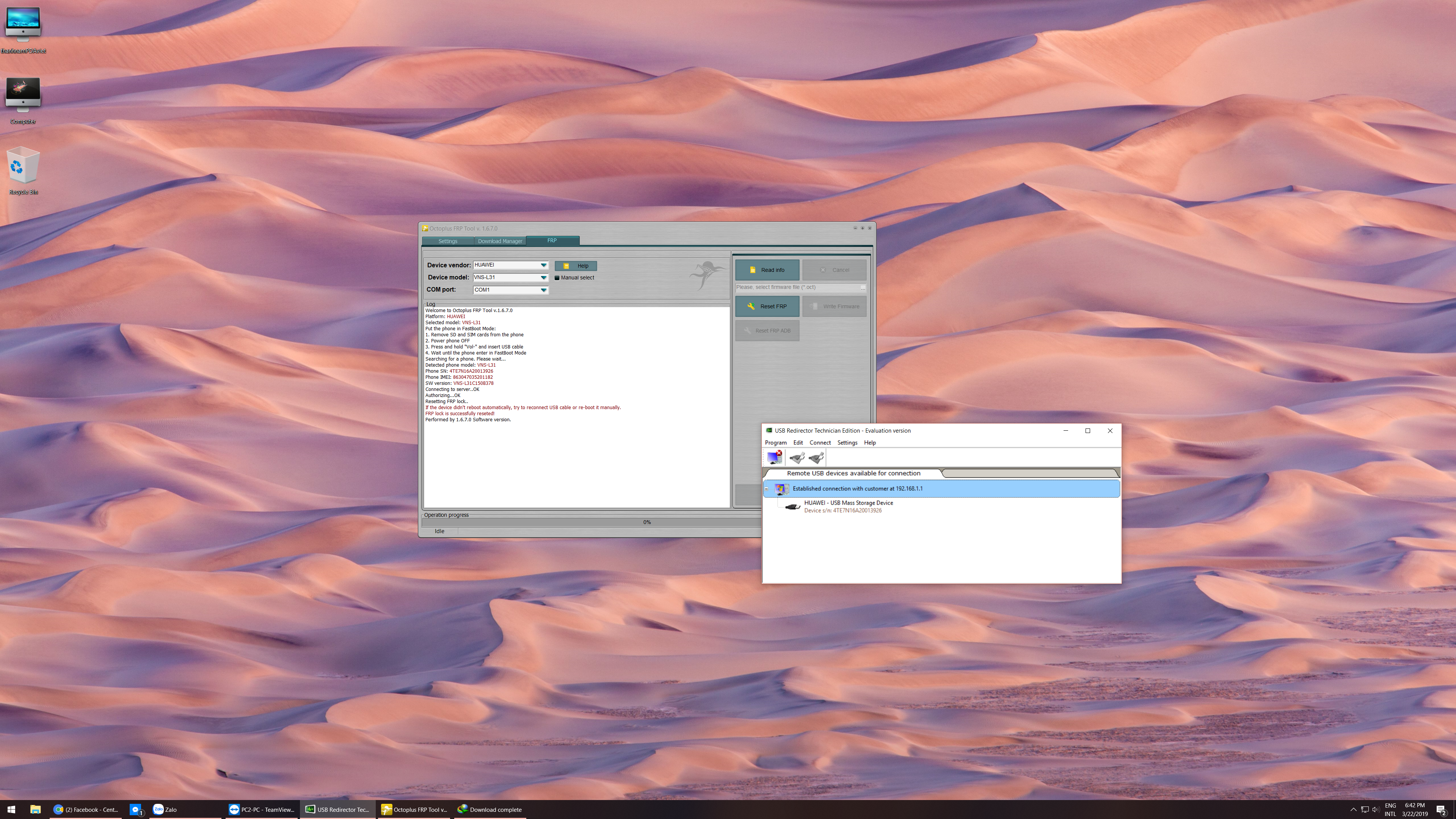





.png)

3 Nhận xét
@thanhnamPDAviet
Trả lờiXóaSelected model: VNS-L31
Put the phone in FastBoot Mode:
1. Remove SD and SIM cards from the phone
2. Power phone OFF
3. Press and hold "Vol-" and insert USB cable
4. Wait until the phone enter in FastBoot Mode
Searching for a phone. Please wait...
Detected phone model: VNS-L31
Phone SN: FUH0216B26000501
Phone IMEI: 863541032050675
Phone IMEI: 863541032062688
SW version: VNS-L31C636B503
Connecting to server..OK
Authorizing...OK
Resetting FRP lock..
If the device didn't reboot automatically, try to reconnect USB cable or re-boot it manually.
FRP lock is successfully reseted!
Detected phone model: VNS-L31
Trả lờiXóaPhone SN: FUH0216913004588
Phone IMEI: 863066031232884
Phone IMEI2: 863066031246892
SW version: VNS-L31C636B503
Connecting to server..OK
Authorizing...OK
Resetting FRP lock..
If the device didn't reboot automatically, try to reconnect USB cable or re-boot it manually.
FRP lock is successfully reseted!
Detected phone model: VNS-L31
Trả lờiXóaPhone SN: FUH0216706003589
Phone IMEI: 862189030937138
Phone IMEI: 862189030963142
SW version: VNS-L31C636B394
Connecting to server..OK
Authorizing...OK
Resetting FRP lock..
If the device didn't reboot automatically, try to reconnect USB cable or re-boot it manually.
FRP lock is successfully reseted!