OPPO F9 CPH1823 Password | OPPO F9 CPH1823 Mã Bảo Vệ
OPPO F9 CPH1823 Khóa Mã Bảo Vệ Màn Hình | Mở Khóa Mã Bảo Vệ Thành CôngOPPO F9 CPH1823 Lock Screen | Remove Lock Screen Online
OPPO F9 CPH1823 Remove Lock Screen | FRP By MRT | NCK
OPPO F9 CPH1823 Xóa Mã Bảo Vệ | Hỗ Trợ Online Cho Khách ở Xa
☯ Unlock - Remove FRP - Repair IMEI - Online (Teamviewer)
☎ Hotline : 0966833711 (Zalo + Facebook)
@thanhnamPDAviet Disconnect Mobile... Re-Put the Mobile Bettery... Then Connect your Phone to Computer again.... Please Make sure Mobile better has Power... >>> Searching Mobile Port... Get Mobile Port is: COM5 >>> Device driver identification: MediaTek USB Port >>> Mobile Has Connect... CPU_NAME: MT6771 >>> Reading Mobile Hardware Info...Success HW_Inf: 8A00 SW_Inf: CA00 >>> Initialization Mobile ...>>> Sending Auth File To Mobile...Success >>> Downloading Boot1 To Mobile Phone...Success Mobile phone status:SYNC... Mobile phone status swtich to :brom...Success Make sure Mobile status has in :brom... Init Mobile BOOT2 ... =====================Flash Type(eMMC)============== Flash Size: 0x0000000E8F800000 -> 59640M Flash ID: 0x90014A4843473861 Flash Name: Hynix_Unknow Flash symbol: HCG8a4 >>> Reading Mobile Map Data...Success >>>>Writeing Mobile data userdata ... Corresponding operation completed!!!

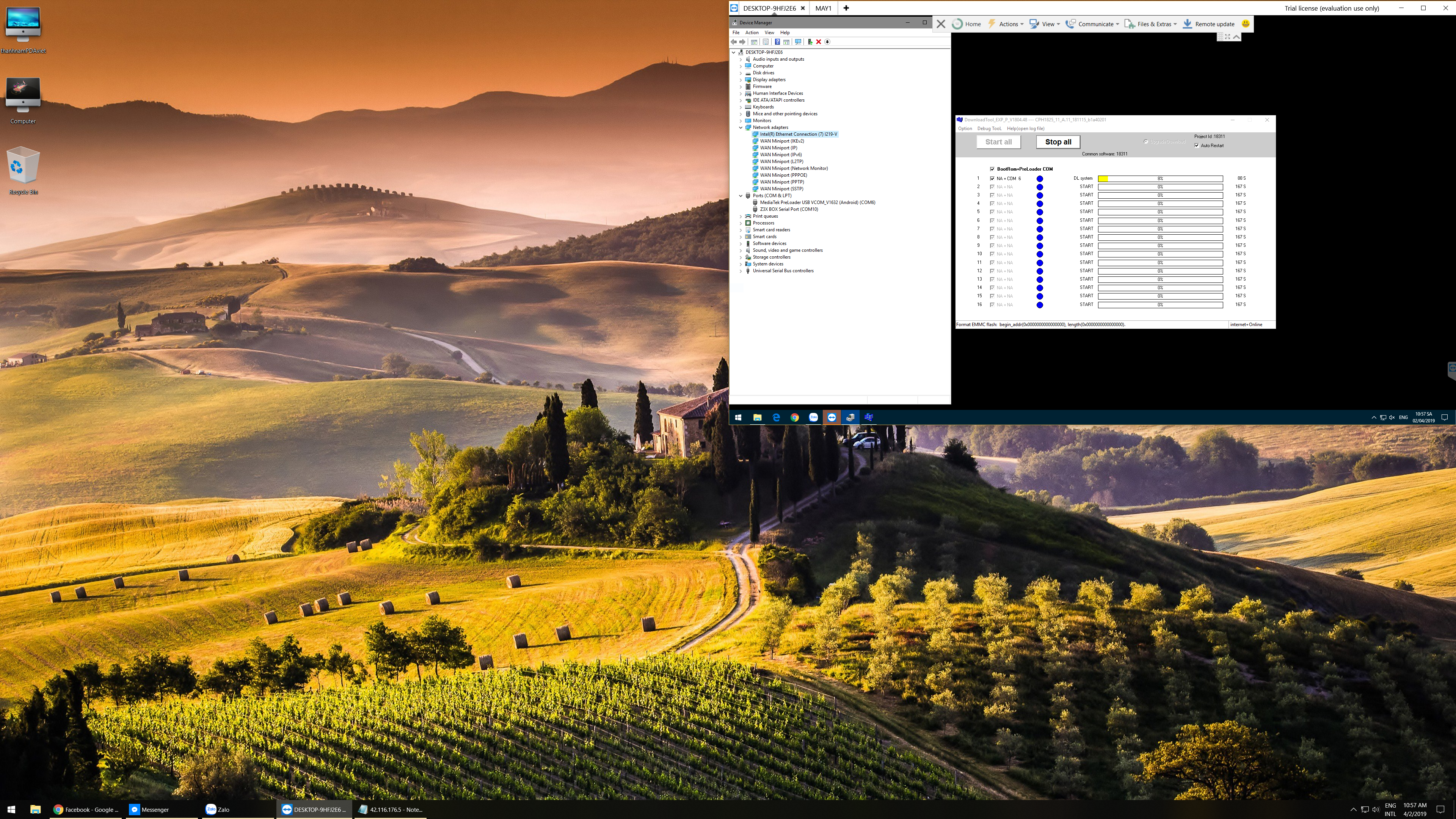






.png)
21 Nhận xét
Disconnect Mobile...
Trả lờiXóaRe-Put the Mobile Bettery...
Then Connect your Phone to Computer again....
Please Make sure Mobile better has Power...
>>> Searching Mobile Port...
Get Mobile Port is: COM21
>>> Device driver identification:
MediaTek USB Port
>>> Mobile Has Connect...
CPU_NAME: MT6771
>>> Reading Mobile Hardware Info...Success
HW_Inf: 8A00 SW_Inf: CA00
>>> Initialization Mobile ...>>> Sending Auth File To Mobile...Success
>>> Downloading Boot1 To Mobile Phone...Success
Mobile phone status:SYNC...
Mobile phone status swtich to :brom...Success
Make sure Mobile status has in :brom...
Init Mobile BOOT2 ...
=====================Flash Type(eMMC)==============
Flash Size: 0x0000000E8F800000 -> 59640M
Flash ID: 0x90014A4843473861
Flash Name: Hynix_Unknow
Flash symbol: HCG8a4
>>> Reading Mobile Map Data...Success
>>>>Writeing Mobile data userdata ...
Corresponding operation completed!!!
Init Mobile BOOT2 ...
Trả lờiXóa=====================Flash Type(eMMC)==============
Flash Size: 0x0000000E8F800000 -> 59640M
Flash ID: 0x1501004448364441
Flash Name: Samsung_Unknow
Flash symbol: DH6DAB
>>> Reading Mobile Map Data...Success
>>>>Writeing Mobile data userdata ...
Corresponding operation completed!!!
Flash Size: 0x0000000E8F800000 -> 59640M
Trả lờiXóaFlash ID: 0x90014A4843473861
Flash Name: Hynix_Unknow
Flash symbol: HCG8a4
>>> Reading Mobile Map Data...Success
>>>>Writeing Mobile data userdata ...
Corresponding operation completed!!!
Disconnect Mobile...
Trả lờiXóaRe-Put the Mobile Bettery...
Then Connect your Phone to Computer again....
Please Make sure Mobile better has Power...
>>> Searching Mobile Port...
Get Mobile Port is: COM3
>>> Device driver identification:
MediaTek USB Port
>>> Mobile CPU_NAME: MT6S>>> Initialization Mobile ...>>> Sending Auth File To Mobile...SuccessSuccess
Mobile phone status:SYNC...
Mobile phone status swtich to :brom...Success
Make sure Mobile status has in :brom...
Init Mobile BOOT2 ...
=====================Flash Type(eMMC)==============
Flash Size: 0x0000000E8F800000 -> 59640M
Flash ID: 0x90014A4843473861
Flash Name: Hynix_Unknow
Flash symbol: HCG8a4
>>> Reading Mobile Map Data...Success
>>>>Writeing Mobile data userdata ...
Corresponding operation completed!!!
>>> Downloading Boot1 To Mobile Phone...
Disconnect Mobile...
Trả lờiXóare-input Mobile Battery...
then connect usb to computer....
Make Sure your Mobie have power...
>>> Searching Mobile Com Port...
Get Mobile Port: COM6
>>> Driver Identifying name:
MediaTek USB Port_V1632
>>> ÊÖ»úÁ¬½ÓÕý³£...
CPU_NAME: MT6771
>>> Reading Mobile Hardware info...Success
HW_Inf: 8A00 SW_Inf: CA00
>>> Initializing Mobile Phone...>>> Sending AUTH file...Success
>>> Downloading boot1 to Mobile...Success
ÊÖ»ú״̬:SYNC...
ÊÖ»ú״̬Çл»Îª :brom...³É¹¦
È·ÈÏÊÖ»ú״̬Ϊ :brom...
Initializationing BOOT2 ...
=====================Flash ÀàÐÍ(eMMC)==============
Flash Size: 0x0000000E8F800000 -> 59640M
Flash ID: 0x1501004448364441
Flash Name: Samsung_Unknow
Flash Code: DH6DAB
>>> Reading Mobile GPT data...Success
all is done!!!
Disconnect Mobile...
Trả lờiXóaRe-Put the Mobile Bettery...
Then Connect your Phone to Computer again....
Please Make sure Mobile better has Power...
>>> Searching Mobile Port...
Get Mobile Port is: COM129
>>> Device driver identification:
MediaTek USB Port_V1632
>>> Mobile Has Connect...
CPU_NAME: MT6771
>>> Reading Mobile Hardware Info...Success
HW_Inf: 8A00 SW_Inf: CA00
>>> Initialization Mobile ...>>> Sending Auth File To Mobile...Success
>>> Downloading Boot1 To Mobile Phone...Success
Mobile phone status:SYNC...
Mobile phone status swtich to :brom...Success
Make sure Mobile status has in :brom...
Init Mobile BOOT2 ...
=====================Flash Type(eMMC)==============
Flash Size: 0x0000000E8F800000 -> 59640M
Flash ID: 0x90014A4843473861
Flash Name: Hynix_Unknow
Flash symbol: HCG8a4
>>> Reading Mobile Map Data...Success
>>>>Writeing Mobile data userdata ...
Corresponding operation completed!!!
Trả lờiXóaFACTORY RESET [2] [EMMC] Make sure phone battery level is at least 10%!
Waiting for device... COM3
Connection : USB 2.0 High-Speed
USB Driver : [MediaTek Inc.] wdm_usb - Version : 3.0.1504.0
Boot Mode : PRELOADER [22D9:0006]
Handshaking... OK
Booting META mode... OK
Make sure phone battery level is at least 10%!
Waiting for device... COM4
Connection : USB 2.0 High-Speed
USB Driver : [MediaTek Inc.] wdm_usb - Version : 3.0.1504.0
Boot Mode : META [0E8D:2007]
Authenticating... OK
Initializing META... OK
Connecting to META... OK [Ver:0] [Rate:921600]
Reading Software Info... OK
Brand : OPPO
Board : oppo6771
Platform : mt6771
Model : CPH1825
Android : 10
Security Patch : 2021-04-05
Build ID : CPH1825EX_11_F.18
Build Date : Tue Apr 6 18:14:49 CST 2021
Oppo Name : OPPO F9
Oppo Model : CPH1825
Erasing USERDATA... OK
Rebooting device... OK
Trả lờiXóaFACTORY RESET [2] [EMMC] Make sure phone battery level is at least 10%!
Waiting for device... COM3
Connection : USB 2.0 High-Speed
USB Driver : [MediaTek Inc.] wdm_usb - Version : 3.0.1504.0
Boot Mode : PRELOADER [22D9:0006]
Handshaking... OK
Booting META mode... OK
Make sure phone battery level is at least 10%!
Waiting for device... COM4
Connection : USB 2.0 High-Speed
USB Driver : [MediaTek Inc.] wdm_usb - Version : 3.0.1504.0
Boot Mode : META [0E8D:2007]
Authenticating... OK
Initializing META... OK
Connecting to META... OK [Ver:0] [Rate:921600]
Reading Software Info... OK
Brand : OPPO
Board : oppo6771
Platform : mt6771
Model : CPH1825
Android : 10
Security Patch : 2021-04-05
Build ID : CPH1825EX_11_F.18
Build Date : Tue Apr 6 18:14:49 CST 2021
Oppo Name : OPPO F9
Oppo Model : CPH1825
Erasing USERDATA... OK
Rebooting device... OK
Trả lờiXóaFACTORY RESET [2] [EMMC] Make sure phone battery level is at least 10%!
Waiting for device... COM3
Connection : USB 2.0 High-Speed
USB Driver : [MediaTek Inc.] wdm_usb - Version : 3.0.1504.0
Boot Mode : PRELOADER [22D9:0006]
Handshaking... OK
Booting META mode... OK
Make sure phone battery level is at least 10%!
Waiting for device... COM4
Connection : USB 2.0 High-Speed
USB Driver : [MediaTek Inc.] wdm_usb - Version : 3.0.1504.0
Boot Mode : META [0E8D:2007]
Authenticating... OK
Initializing META... OK
Connecting to META... OK [Ver:0] [Rate:921600]
Reading Software Info... OK
Brand : OPPO
Board : oppo6771
Platform : mt6771
Model : CPH1825
Android : 10
Security Patch : 2021-04-05
Build ID : CPH1825EX_11_F.18
Build Date : Tue Apr 6 18:14:49 CST 2021
Oppo Name : OPPO F9
Oppo Model : CPH1825
Erasing USERDATA... OK
Rebooting device... OK
Trả lờiXóaFACTORY RESET [2] [EMMC] Make sure phone battery level is at least 10%!
Waiting for device... COM3
Connection : USB 2.0 High-Speed
USB Driver : [MediaTek Inc.] wdm_usb - Version : 3.0.1504.0
Boot Mode : PRELOADER [22D9:0006]
Handshaking... OK
Booting META mode... OK
Make sure phone battery level is at least 10%!
Waiting for device... COM4
Connection : USB 2.0 High-Speed
USB Driver : [MediaTek Inc.] wdm_usb - Version : 3.0.1504.0
Boot Mode : META [0E8D:2007]
Authenticating... OK
Initializing META... OK
Connecting to META... OK [Ver:0] [Rate:921600]
Reading Software Info... OK
Brand : OPPO
Board : oppo6771
Platform : mt6771
Model : CPH1825
Android : 10
Security Patch : 2021-04-05
Build ID : CPH1825EX_11_F.18
Build Date : Tue Apr 6 18:14:49 CST 2021
Oppo Name : OPPO F9
Oppo Model : CPH1825
Erasing USERDATA... OK
Rebooting device... OK
Trả lờiXóaFACTORY RESET [2] [EMMC] Make sure phone battery level is at least 10%!
Waiting for device... COM3
Connection : USB 2.0 High-Speed
USB Driver : [MediaTek Inc.] wdm_usb - Version : 3.0.1504.0
Boot Mode : PRELOADER [22D9:0006]
Handshaking... OK
Booting META mode... OK
Make sure phone battery level is at least 10%!
Waiting for device... COM4
Connection : USB 2.0 High-Speed
USB Driver : [MediaTek Inc.] wdm_usb - Version : 3.0.1504.0
Boot Mode : META [0E8D:2007]
Authenticating... OK
Initializing META... OK
Connecting to META... OK [Ver:0] [Rate:921600]
Reading Software Info... OK
Brand : OPPO
Board : oppo6771
Platform : mt6771
Model : CPH1825
Android : 10
Security Patch : 2021-04-05
Build ID : CPH1825EX_11_F.18
Build Date : Tue Apr 6 18:14:49 CST 2021
Oppo Name : OPPO F9
Oppo Model : CPH1825
Erasing USERDATA... OK
Rebooting device... OK
Trả lờiXóaFACTORY RESET [2] [EMMC] Make sure phone battery level is at least 10%!
Waiting for device... COM3
Connection : USB 2.0 High-Speed
USB Driver : [MediaTek Inc.] wdm_usb - Version : 3.0.1504.0
Boot Mode : PRELOADER [22D9:0006]
Handshaking... OK
Booting META mode... OK
Make sure phone battery level is at least 10%!
Waiting for device... COM4
Connection : USB 2.0 High-Speed
USB Driver : [MediaTek Inc.] wdm_usb - Version : 3.0.1504.0
Boot Mode : META [0E8D:2007]
Authenticating... OK
Initializing META... OK
Connecting to META... OK [Ver:0] [Rate:921600]
Reading Software Info... OK
Brand : OPPO
Board : oppo6771
Platform : mt6771
Model : CPH1825
Android : 10
Security Patch : 2021-04-05
Build ID : CPH1825EX_11_F.18
Build Date : Tue Apr 6 18:14:49 CST 2021
Oppo Name : OPPO F9
Oppo Model : CPH1825
Erasing USERDATA... OK
Rebooting device... OK
Trả lờiXóaFACTORY RESET [2] [EMMC] Make sure phone battery level is at least 10%!
Waiting for device... COM3
Connection : USB 2.0 High-Speed
USB Driver : [MediaTek Inc.] wdm_usb - Version : 3.0.1504.0
Boot Mode : PRELOADER [22D9:0006]
Handshaking... OK
Booting META mode... OK
Make sure phone battery level is at least 10%!
Waiting for device... COM4
Connection : USB 2.0 High-Speed
USB Driver : [MediaTek Inc.] wdm_usb - Version : 3.0.1504.0
Boot Mode : META [0E8D:2007]
Authenticating... OK
Initializing META... OK
Connecting to META... OK [Ver:0] [Rate:921600]
Reading Software Info... OK
Brand : OPPO
Board : oppo6771
Platform : mt6771
Model : CPH1825
Android : 10
Security Patch : 2021-04-05
Build ID : CPH1825EX_11_F.18
Build Date : Tue Apr 6 18:14:49 CST 2021
Oppo Name : OPPO F9
Oppo Model : CPH1825
Erasing USERDATA... OK
Rebooting device... OK
Trả lờiXóaFACTORY RESET [2] [EMMC] Make sure phone battery level is at least 10%!
Waiting for device... COM3
Connection : USB 2.0 High-Speed
USB Driver : [MediaTek Inc.] wdm_usb - Version : 3.0.1504.0
Boot Mode : PRELOADER [22D9:0006]
Handshaking... OK
Booting META mode... OK
Make sure phone battery level is at least 10%!
Waiting for device... COM4
Connection : USB 2.0 High-Speed
USB Driver : [MediaTek Inc.] wdm_usb - Version : 3.0.1504.0
Boot Mode : META [0E8D:2007]
Authenticating... OK
Initializing META... OK
Connecting to META... OK [Ver:0] [Rate:921600]
Reading Software Info... OK
Brand : OPPO
Board : oppo6771
Platform : mt6771
Model : CPH1825
Android : 10
Security Patch : 2021-04-05
Build ID : CPH1825EX_11_F.18
Build Date : Tue Apr 6 18:14:49 CST 2021
Oppo Name : OPPO F9
Oppo Model : CPH1825
Erasing USERDATA... OK
Rebooting device... OK
Reading Software Info... OK
Trả lờiXóaBrand : OPPO
Board : oppo6771_18311
Platform : mt6771
Model : CPH1825
Android : 8.1.0
Security Patch : 2018-10-05
Build ID : CPH1825EX_11_A.11_181115
Build Date : Thu Nov 15 20:08:42 CST 2018
Erasing USERDATA... OK
Rebooting device... OK
Initializing META... OK
Trả lờiXóaConnecting to META... OK [Ver:0] [Rate:921600]
Reading Software Info... OK
Brand : OPPO
Board : oppo6771
Platform : mt6771
Model : CPH1825
Android : 10
Security Patch : 2021-04-05
Build ID : CPH1825EX_11_F.18
Build Date : Tue Apr 6 18:14:49 CST 2021
Oppo Name : OPPO F9
Oppo Model : CPH1825
Erasing USERDATA... OK
Rebooting device... OK
Reading Software Info... OK
Trả lờiXóaBrand : OPPO
Board : oppo6771
Platform : mt6771
Model : CPH1825
Android : 10
Security Patch : 2021-04-05
Build ID : CPH1825EX_11_F.18
Build Date : Tue Apr 6 18:14:49 CST 2021
Oppo Name : OPPO F9
Oppo Model : CPH1825
Erasing USERDATA... OK
Rebooting device... OK
Reading Software Info... OK
Trả lờiXóaBrand : OPPO
Board : oppo6771_18311
Platform : mt6771
Model : CPH1825
Android : 8.1.0
Security Patch : 2019-11-05
Build ID : CPH1825EX_11_A.20
Build Date : Sat Oct 26 23:39:43 CST 2019
Erasing USERDATA... OK
Rebooting device... OK
Reading Software Info... OK
Trả lờiXóaBrand : OPPO
Board : oppo6771
Platform : mt6771
Model : CPH1825
Android : 10
Security Patch : 2021-04-05
Build ID : CPH1825EX_11_F.18
Build Date : Tue Apr 6 18:14:49 CST 2021
Oppo Name : OPPO F9
Oppo Model : CPH1825
Erasing USERDATA... OK
Rebooting device... OK
Reading Software Info... OK
Trả lờiXóaBrand : OPPO
Board : oppo6771
Platform : mt6771
Model : CPH1825
Android : 10
Security Patch : 2021-04-05
Build ID : CPH1825EX_11_F.18
Build Date : Tue Apr 6 18:14:49 CST 2021
Oppo Name : OPPO F9
Oppo Model : CPH1825
Erasing USERDATA... OK
Rebooting device... OK
Waiting for MTK port.....Detected {COM8}
Trả lờiXóaSwitching to Meta Mode.....OK
Waiting for Meta port.....Detected {COM9}
Connecting to Meta port.....OK
Reading info.....OK
Device SDK: 29
Device data encryption: encrypted
Device Hardware: mt6771
Device CPU: arm64-v8a
Device Factory: OPPO
Device Factory: OPPO
Device Factory: OPPO
Device Model: CPH1823
Android version: 10
Device Firmware: CPH1823EX_11_F.18
Executing Erase command.....OK